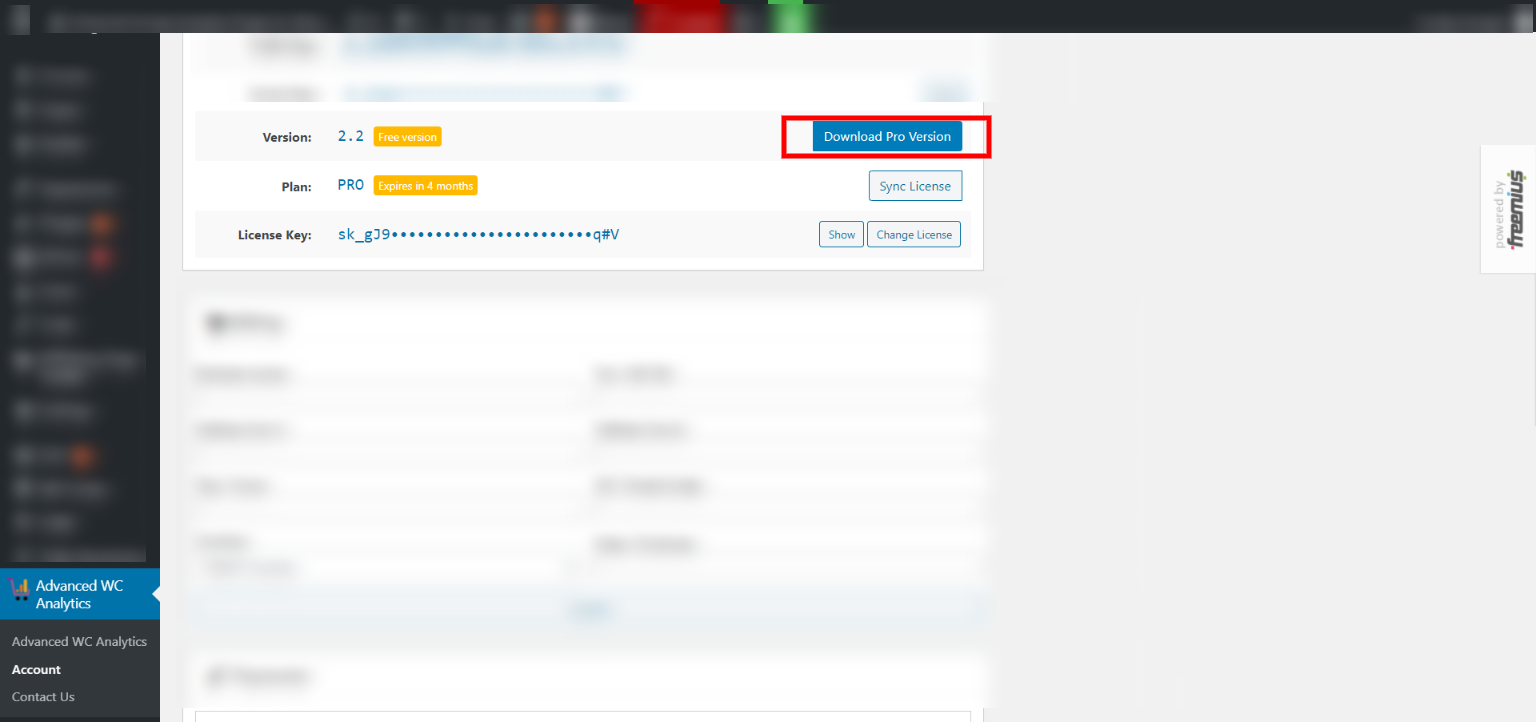Once you upgrade to the pro version, you will receive an email containing login credentials for Freemius, as shown below.
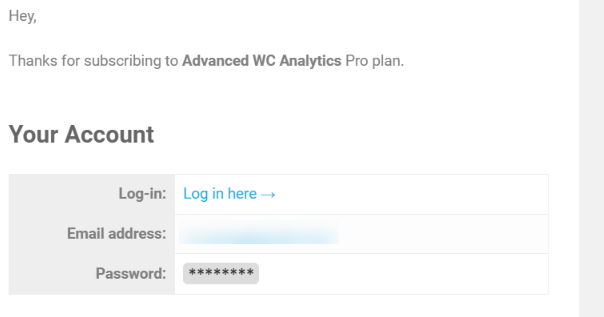
After logging into your Freemius account, you will find a menu option labeled “Downloads.” Click on that link, where you can download the latest files for the pro version of the plugin, as shown below.
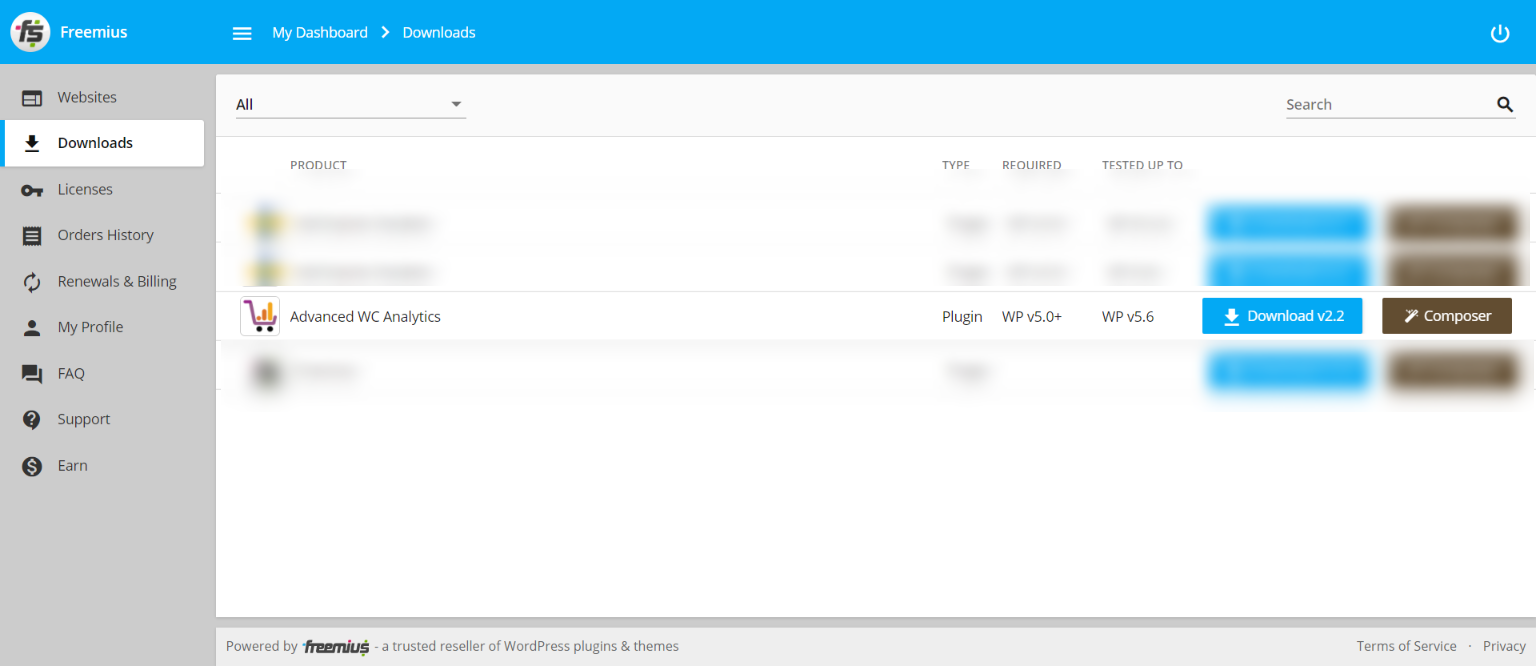
If you upgraded to the pro version of the plugin through the backend of your website, you can also access the pro plugin files from your account page under the plugin’s main menu, as shown below.