Keep Track of Google Ads Campaigns for your WooCommerce Shop
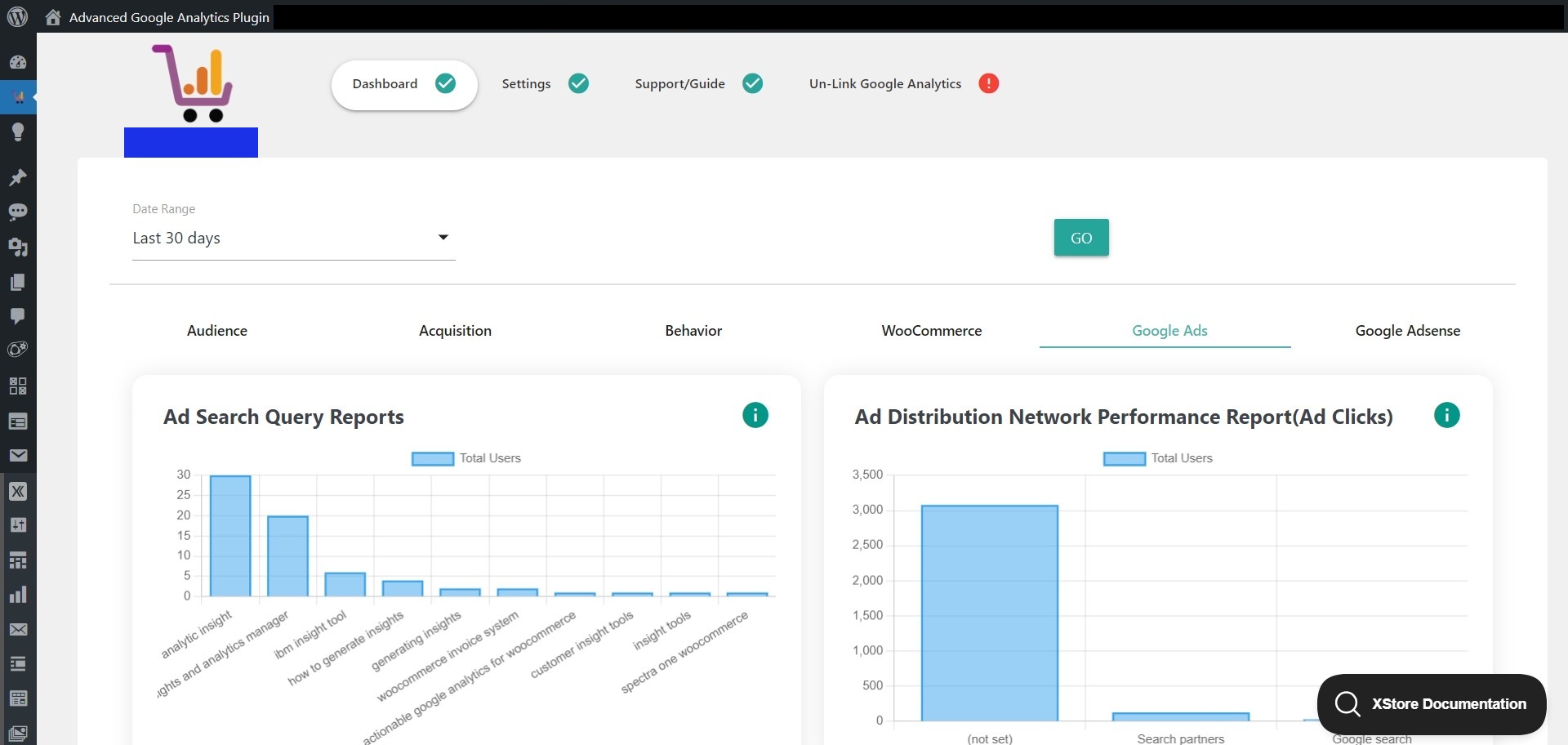
Essential Reports for Optimizing Google Ad Campaigns
AWCA helps in generating key reports that are crucial for tracking the effectiveness of Google Ad campaigns. Specifically, it provides:
Ad Group Cost Report: This report details the expenses associated with different ad groups within a campaign, allowing you to see where your budget is being allocated and identify areas for cost optimization.
Ad Group Success Report: This report shows how successful each ad group is by tracking the number of users who visit your website as a result of the ads.
These reports enable you to measure the performance and financial impact of your Google Ads, helping you make data-driven decisions to improve campaign effectiveness and optimize your advertising spend.
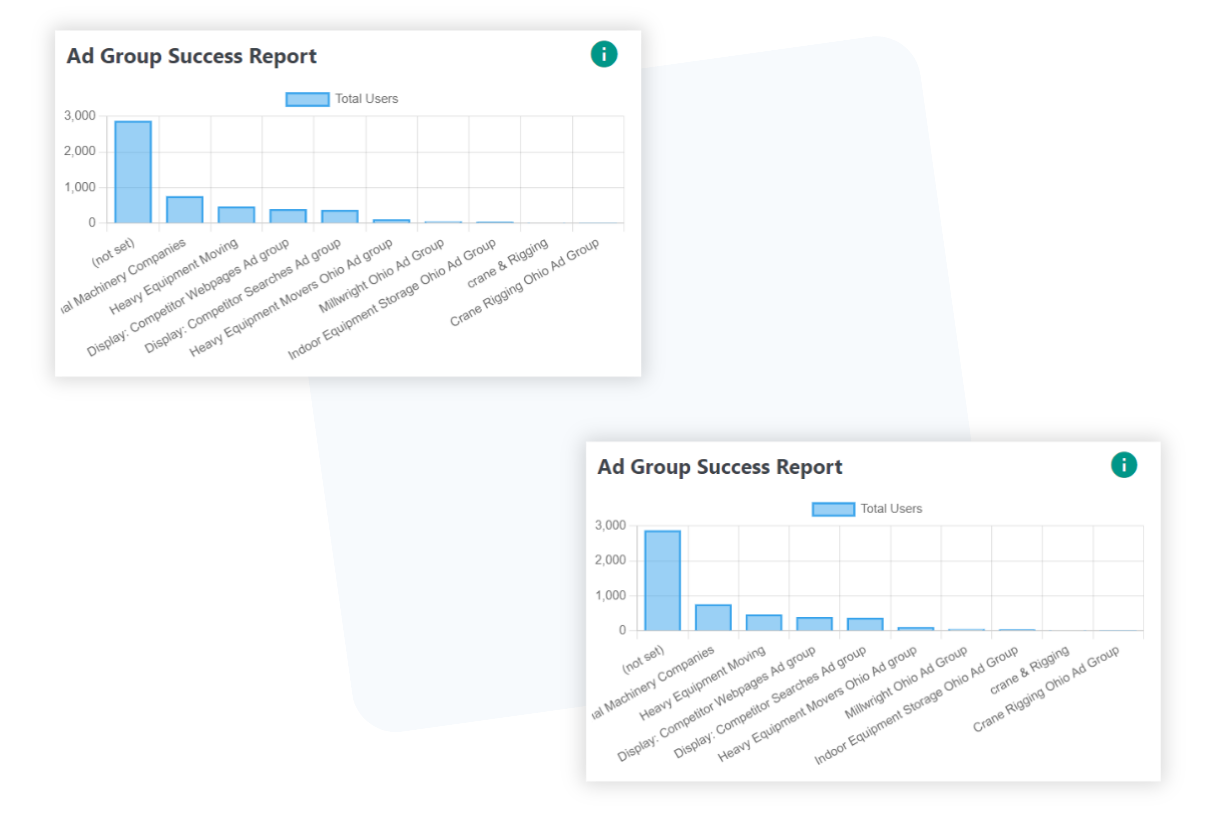
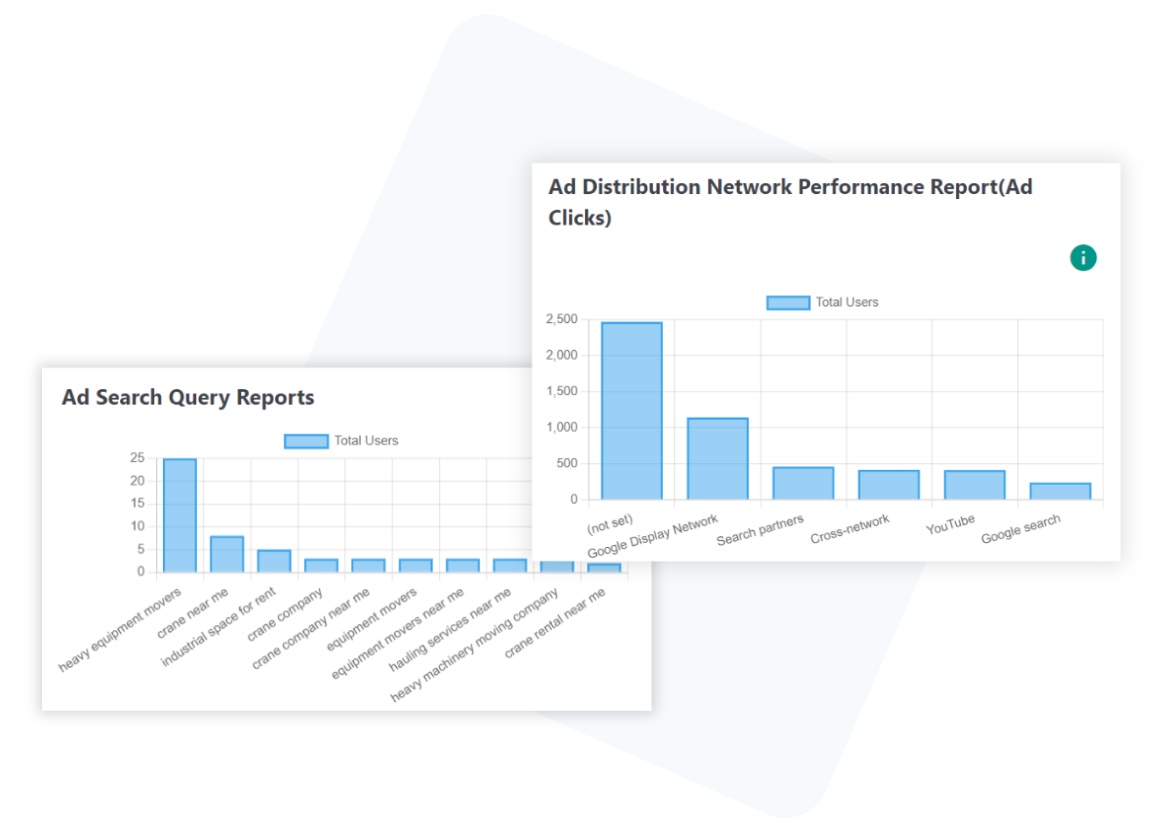
Enhancing Google Ad Campaigns with In-Depth Performance Insights
AWCA helps track Google Ad campaigns by providing detailed insights into key performance metrics. Specifically, it offers:
- Ad Search Query Reports: These reports show the actual search queries that triggered your ads. This helps in understanding what users are searching for when they see your ads, allowing you to refine keyword targeting and improve ad relevance.
- Ad Distribution Network Performance Reports: These reports provide data on how your ads perform across different networks and platforms (such as Google Search, Display Network, etc.). By analyzing this performance data, you can optimize your ad spend and focus on the networks that yield the best results.
In summary, AWCA delivers actionable data to fine-tune your Google Ad campaigns, improve targeting, and maximize your advertising ROI.
Enhanced Google Ads Remarketing with AWCA
AWCA enhances demographics and interest tracking for WooCommerce websites by collecting detailed user data like age, gender, location, and interests based on user behavior. This information helps store owners create more precise audience segments for ads remarketing campaigns.
By integrating with tools like Google Ads and leveraging Google Measurement Protocol, AWCA allows businesses to target users based on their demographic profiles and browsing habits. This results in more personalized, relevant ads for customers, improving the effectiveness of remarketing efforts and boosting conversion rates.
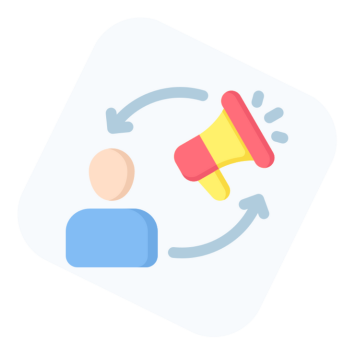
Frequently Asked Questions
Get Quick Answers About Your General Questions/Queries Related To Our Plugin.
AWCA provides detailed reports such as the Ad Group Cost Report and Ad Group Success Report, allowing you to monitor how your budget is being spent and measure the success of different ad groups. This data helps in optimizing ad spend and improving campaign effectiveness.
The Ad Group Cost Report in AWCA breaks down the expenses associated with each ad group within a Google Ads campaign. It helps identify areas where you can optimize your ad budget for better cost efficiency.
AWCA’s Ad Group Success Report tracks the number of users visiting your WooCommerce site as a result of specific ad groups. This allows you to gauge the effectiveness of your ads and make data-driven decisions to improve their performance.
Yes, AWCA offers Ad Search Query Reports that show the actual search queries triggering your ads. These insights help you refine keyword targeting and improve ad relevance by understanding what users are searching for when they see your ads.
AWCA provides Ad Distribution Network Performance Reports that show how your ads are performing across various platforms, such as Google Search and Display Network. This allows you to focus your ad spend on networks that yield the best results.
AWCA collects detailed user data such as demographics and interests, helping businesses create precise audience segments for remarketing campaigns. By integrating with Google Ads, AWCA allows for more personalized and effective ads, improving conversion rates.
Elivate your WooCommerce Performance With Us!
Priority Support
Our support team is filled with professionals who can quickly solve your any problem.
Regular Updates
We regularly maintaing our plugin so plugin remain updated and adds more and more new functions.
New Features and Enhancements
New features and enhancements for improved functionality and performance.
User-friendly documentation
Clear, concise, and easy-to-follow documentation for enhanced plugin usability.
Customization On Request
If you require customize solution for your website we are open to provide you with reasonable extra costing and timeline.
3 Days Free Trial
We offers 3 days free trial. So, you can try pro features before actual purchase.
Main Features Of WooCommerce Google Analytics Integration by AWCA
Conversion Tracking
Tracking every single purchase made on your WooCommerce based estore.
Product Perfomance Tracking
Helps you tracks different events and impressions associated with product.
Checkout Performance
Help you to track performance of your checkout process using differnt events.
Cart Behaviour
Tracks differnet events associated with cart to help user behaviour.
Ads Conversion Tracking
Plugin help you to track Google Ads Conversions with easy integration.
Meta Pixel Integration
Plugin also help in tracking differnt events and converstion for Meta Pixel
Coupon Performance
Plugin also help in tracking coupon performance and associated events.
GDPR Compliance Support
Comprehensive compliance support for data privacy, user consent, and data security.
Account Behaviour
You can track different WooCommerce account related events using plugin.
Acquisition Report
Get Information about your traffic channels, resources and referrals from which your website receiving traffic.
Behaviour Analysis
With google user id tracking you can learn more about behaviour of users
Tech Reports
Get details of different devices, browsers and screen resolutions your users using for accessing website.
Demographics
Find different demographics information such as location, gender, age, langauages and more about your site visitors
Engagement Report
Get performance and engagements of users and content on website along with different event details.
Google Ads Reports
Track Google Ads performance for WooCommerce with detailed reports.
Excellent 5 of 5 stars rating
Based on 5,000+ active real website integrations



